sent you a...
- Time-Sensitive
- Take Seriously
- Touch Send
- Time Saver
- Tremendous Support
for management and team.
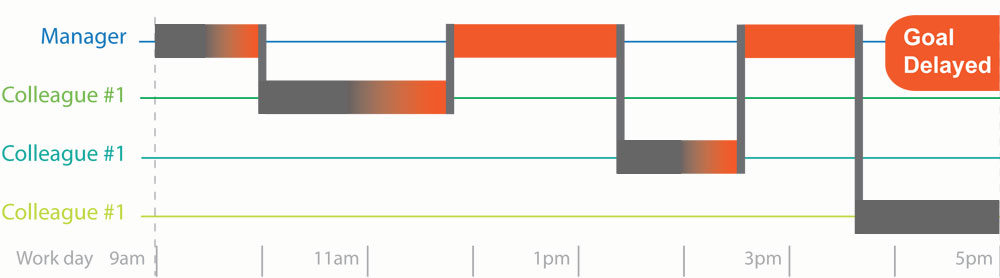
The workflow of a traditional email correspondence has several latency issues that delay projects. With the use of email for management tasks and combining management email with content email managers can cause a significant amount of delay to projects. if a manager has too many projects this only increases latency as they will be in meetings often and have less time to read and write emails.
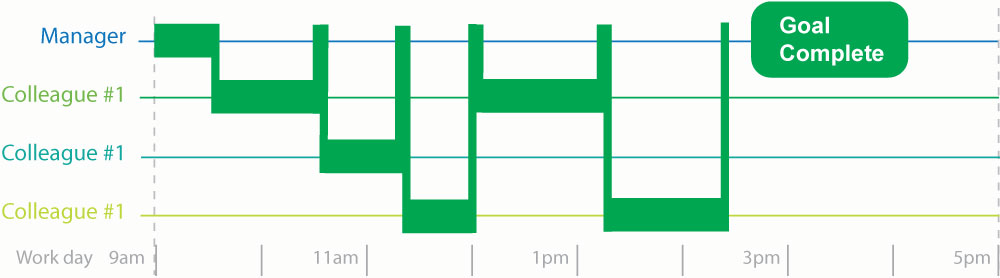
By providing quick reply answers TimeSensible lets managers attach email actions to particular answers. This allows managers to plan ahead for common outcomes. If the outcomes do play out latency on the managers part is reduced to zero. They can create these strategies that can be made into templates for reuse. With multiple strategies running at the same time managers take on more projects and accomplish objectives in less time.

Work Collaboration systems don't often manage every project effectively. These systems often leave out vendors, escalations, contracted help, and people outside of teams. These systems also require training and experience to get workers acclimated with the system before they become effective. Not all projects in collaboration systems are managed to the degree required. This puts weight on managers shoulders to fill the gaps. In an environment where the number of projects are growing faster than a team can scale, tools that save time are highly valued.
Managers don't always use email. It is encouraged to use TimeSensible as a base-line for management. The user interface makes it easy to plan ahead and put actions in place that keep the projects from being forgotten and keeps managers and team informed during a project life cycle.
Quick reply buttons are sent to receiver's regular email and there is no need for plug-ins or installation. TimeSensible sends a sent receipt with a copy of the email, how it was replied and any planned email sent as a response to the manager's regular email for monitoring and records.
TimeSensible does not use email addresses for anything outside of a users intent. No adverts are sent to address book colleagues. Email addresses are not used outside the system by TimeSensible or third parties with the exception of a couple reminder emails from TimeSensible about account expiration to the account holder only.
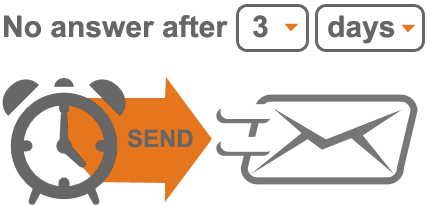
How well a manager follows up is key to an effective management strategy. With timers a manager can plan and execute a timely follow-up.
Managers can add one or more timers to a TS email and can attach more than one action to a particular timer. This give managers full flexibility on how they want to follow up. It could even be a reminder email to themselves to follow up by phone. Once a quick reply button has been clicked the timers are disabled.
Managers receive sent receipts or copies of emails sent anytime a timer sends an email.